Cinema HD Real Debrid Not Working | No Real Debrid [Fixed*]: If you cannot use Real Debrid with Cinema HD then you are not alone. Lately, an update to Cinema HD APK v2.4.0 & v2.5.0 modified the app’s methodology to fetch Real Debrid links.

Cinema HD users who resorted to updating their applications, when tried their Cinema HD Real Debrid login, were not able to utilize Real Debrid services on Cinema HD. You can also check out – Download Cinema HD APK on Roku Stick Under 1 Minute.
Contents
Cinema HD Real Debrid Not Working | What is the Problem?
Going by the statement released by Real-Debrid, an application, which has undergone updates recently, resorted to generating all the Real-Debrid links that it fetched, thereby causing an exponential rise in traffic. Real-Debrid, though not mentioning the name of the app directly, is pointing towards Cinema HD APK. The term coined by Real-Debrid for this issue is DDoS Attacks.
The latest update to the Cinema HD MOD APK, by default, toggled ON the option of Auto-Resolve. Hence, the app started resolving every fetched premium Real-Debrid link. Undoubtedly, this stressed the servers of Real-Debrid, forcing them to shut down their services for Cinema HD. We have an update on Cinema HD APK on iOS (for Free UPDATE).
Cinema HD Real Debrid Links Not Working | How to FIX?
Below we have discussed a simple solution enabling the users to resolve the issue easily.
- Launch Cinema HD App.
- Navigate to Settings > Real-Debrid Settings.
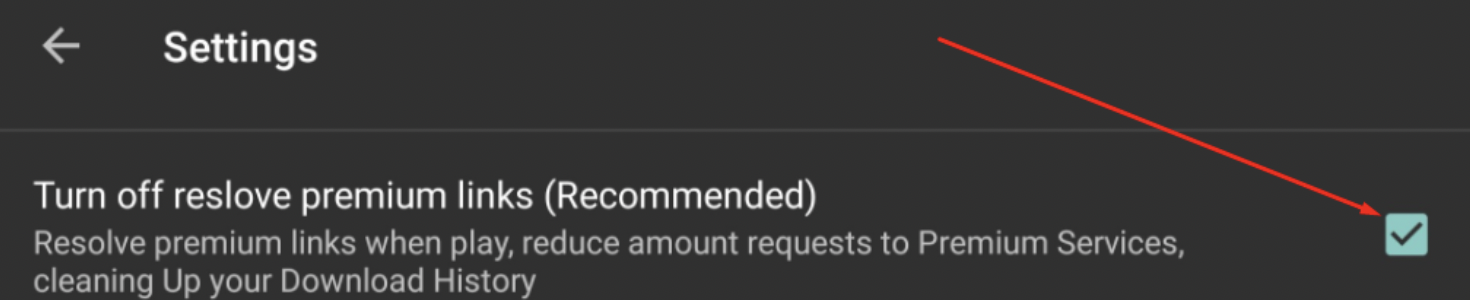
- Check the option of Turn OFF Resolve Premium Links.
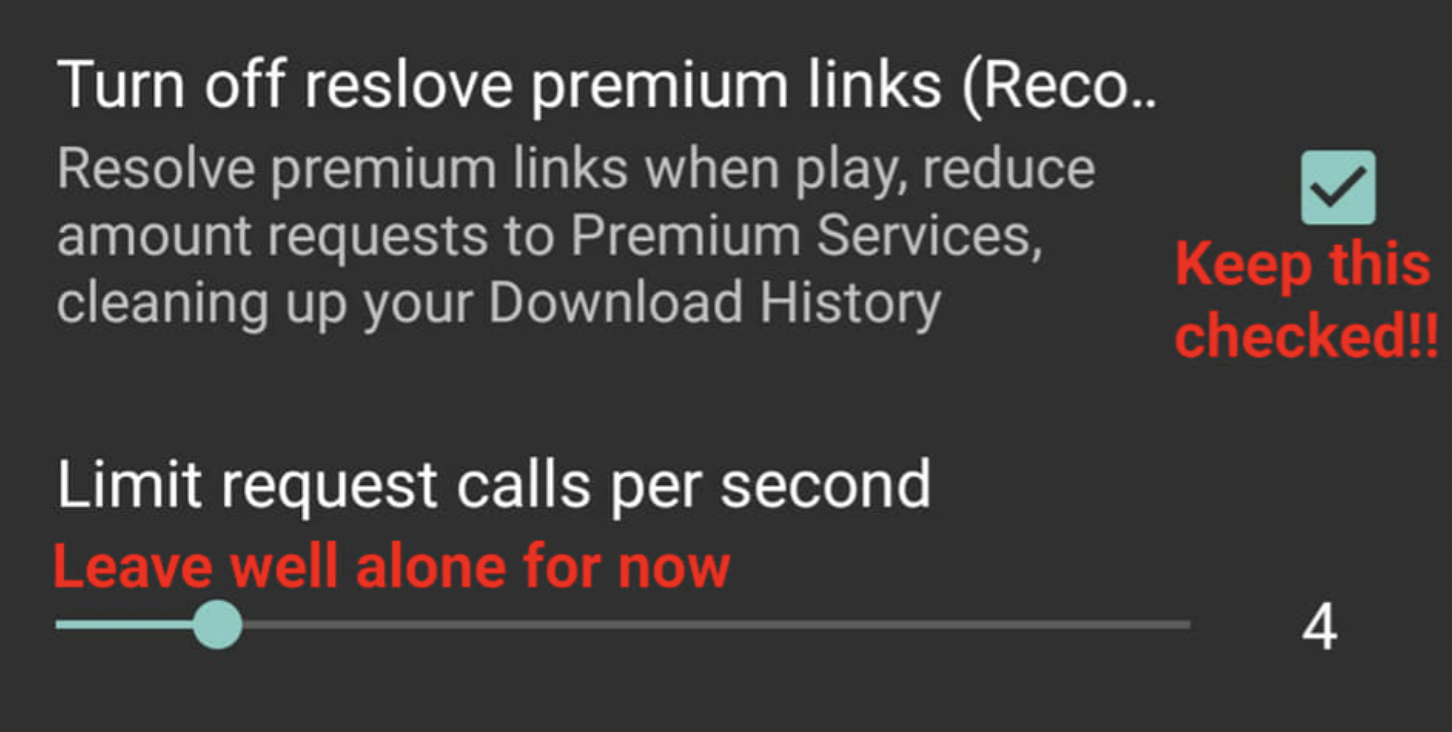
If you are facing Cinema HD Real Debrid buffering issues even after marking the option of Turn OFF Resolve Premium Links, then perform the below steps.
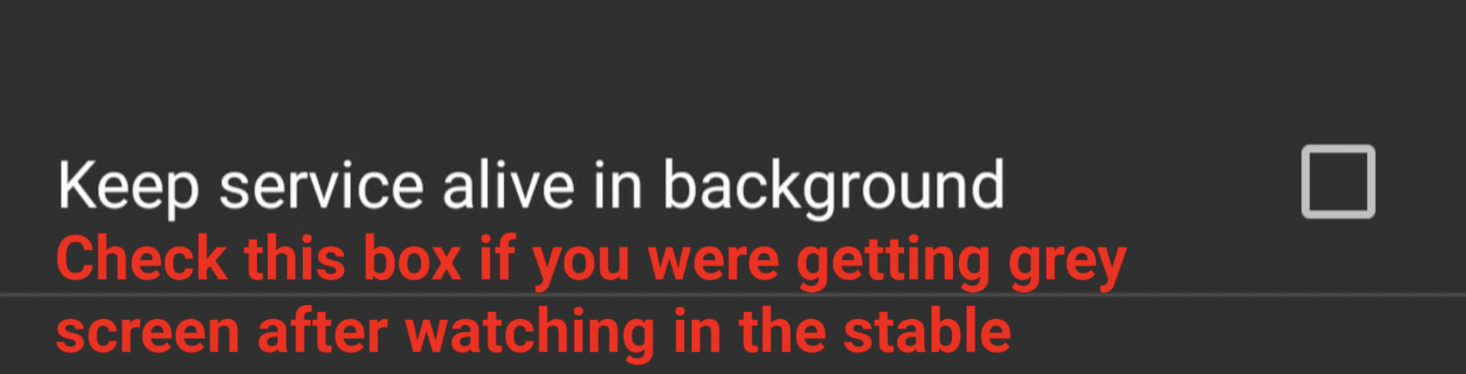
- Clear the cache on your device.
- Access your Real-Debrid account online and clear the torrent download queue.
- Log out and log back into your Real-Debrid account.
Do check out – Download Cinema HD APK (Mod & Ad-Free) on FireStick, 4K & Lite.
Frequently Asked Questions
Q – Why did the option of ‘Turn OFF Resolve Premium Links’ greyed out for me?
Please check whether your login to the Real Debrid account on Cinema HD is active. If not, then please log in to Real Debrid on Cinema HD.
Q – Why is Real Debrid Buffering and Crashing for Me?
If clearing the cache and the torrent download queue does not resolve the Cinema HD Real Debrid buffering and crashing issue, it means your VPN could be causing the problem. Follow the below steps.
- Un-pair Real Debrid from all the apps.
- Close all the applications.
- Disconnect or force close the VPN.
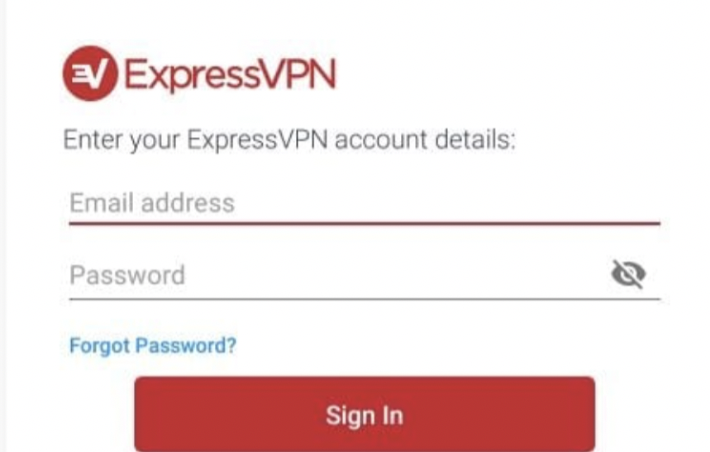
- Pair Real Debrid with Cinema HD once again.
- Resume the VPN service.
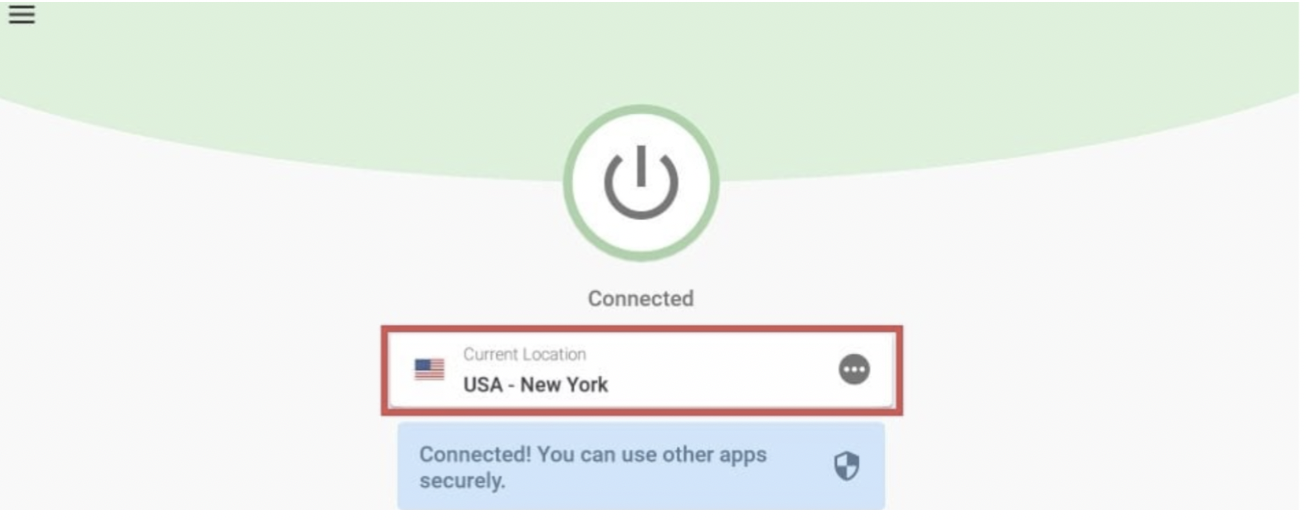
This should take care of Real Debrid buffering and crashing issue. If you are still facing the same issue, it could be because of compatibility issues between your VPN service and Real Debrid. Try switching to a different VPN service to check.
Must check guides about our favorite app:
- Cinema APK Free for PC (Windows 11/10/8.1/7 & Mac).
- 10 Best Cinema HD Alternatives – Similar Apps like Cinema APK.
Final Words – Cinema HD Error 503 Real Debrid Not Working [FIX]
We hope this has fixed the Cinema HD Real Debrid Not Working issue for you. Let us know in the comments section provided below if you are still facing the same problem. Since Cinema HD is not allowing downgrading to the previous version, please update your app to the latest version to resolve the issue.
Thank You.