Whether you have an Android, Android TV Box, Android TV, Nvidia Shield, Mi Box, PS4/PS5, Xbox Series X, Firestick/Fire TV, or Windows PC/MAC Computer, Cinema HD APK is compatible with all.

You can utilize Cinema HD APK on all these devices to stream movies/TV shows for free. In this post, we are going to cover one more device viz Roku Stick. Let us check out how Cinema HD on Roku Stick. Check Out: Install Cinema HD APK on FireStick, 4K & Lite in 1 Minute.
Contents
Cinema HD on Roku – Features
The latest version of Cinema HD APK, apart from the standard features, brings additional stuff as well. The same has been highlighted below for your reference.
Automatic Playback with Subtitles
In prior versions, you had to select a subtitle track manually. In the latest version, all you need to do is tap on the option Play with Subtitles.
Smooth Playback on Low-End Devices
The Low Profile mode enables smooth playback and UI navigation on low-end devices.
Manually Select Download Path
Select a custom path for your downloads.
Auto-Backup & Restore
All your watched history, favorites, preferences, and settings go under /Download/cinema/backup. So, whenever you switch to a new device, you can easily carry your app settings with you.
Cinema HD App Info
|
Name |
Cinema HD APK |
|
Size |
~ 15 MB |
|
Version |
v2.6.0 & v2.4.0 |
|
Need Rooting? |
No |
|
Category |
Entertainment |
|
License |
Free |
|
Android Version |
5.0 and above |
|
Downloads |
1000000+ |
How to Install Cinema HD on Roku Stick
With Cinema HD on Roku, you’ll never miss a movie or show! With a humungous library of content and new features being added all the time, it’s becoming increasingly easier to get lost in the world of streaming. So, why you don’t try it and see what all the hype is about? You won’t be disappointed. So, try Cinema HD on Roku today!
- An Android mobile device with Cinema HD APK installed on it. You can download the Cinema HD Latest APK from the below link.
- Roku Stick.
- Smart TV.
- Please install the Local Cast app from Google Play Store, on your Android mobile device.
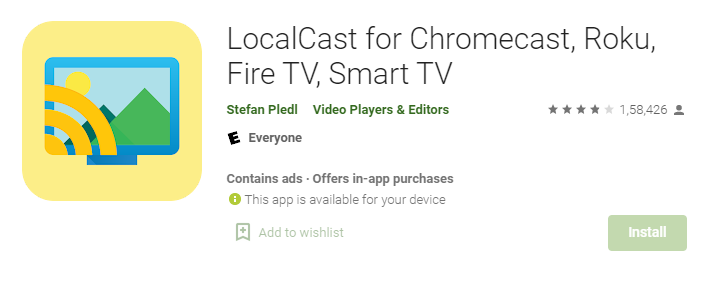
- Launch Local Cast and tap on the casting icon.
- A list will pop up.
- Tap on the option Change Scans Active. Set the Discover Options for
- Please connect the Roku Stick to the TV. Make sure the connection for both is with the same WiFi network.
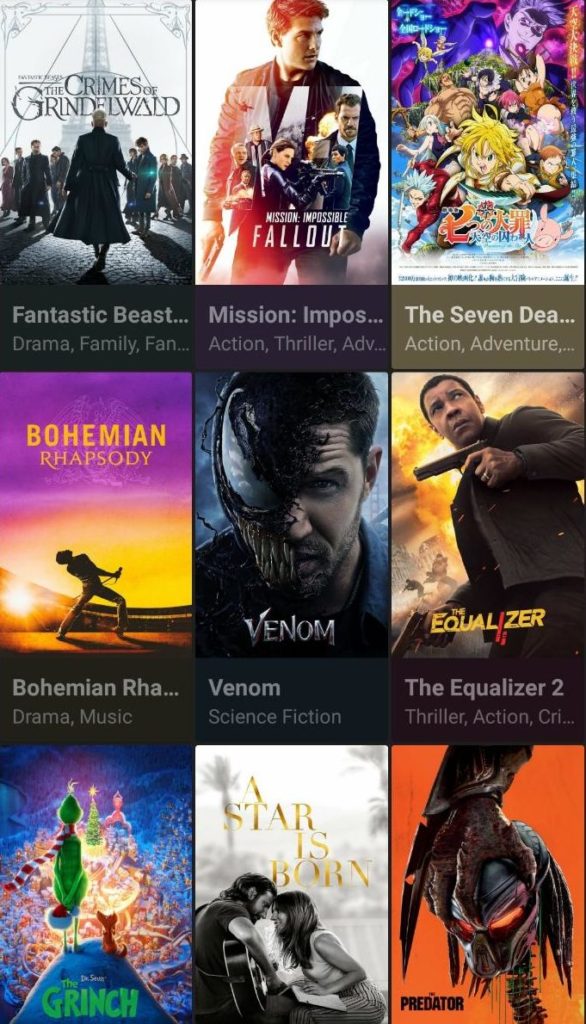
- From the Roku Store, please download Local Cast Receiver.
- Install it on the Roku Stick.
- Launch Cinema HD on an Android Device.
- Look for the title that you want to play.
- Long press the link and tap on the button Open with All Cast.
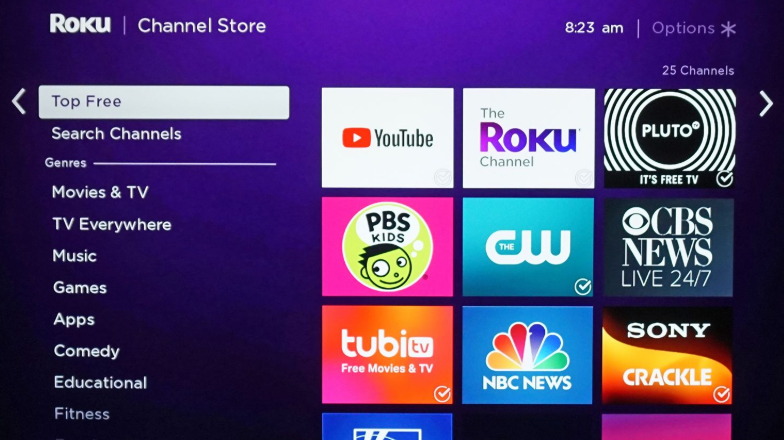
- That’s it! The title will start playing on a Roku stick.
Frequently Asked Questions
No!
It is recommended for downloading.
No! But the ads don’t pose any kind of hindrance. Q – Is Cinema HD App on iOS?
Q – Do I need VPN with Cinema HD?
Q – Is Cinema HD ad-free?
Check Out:
- Download Cinema HD APK on Mac [MacBook Air, Pro]
- 10 Best Cinema HD APK Alternatives [100% Working]
- Install Cinema HD APK on Xbox One & Xbox 360 [LATEST]
- Cinema HD for PC on Windows 11/10/8.1/7 [Cinema APK]
Conclusion – Install Cinema HD APK on Roku Devices
So, that’s how you can stream the latest movies and TV shows for free on Roku Stick with Cinema HD APK. Feel free to drop down questions, if any, in the comments section provided below.
Thank You.
Can you power off your phone once you start local cast? does this stream from your phone and drain the battery?
Best article, wonderfull..