Developed by the non-profit XBMC Foundation, Kodi is a media player that allows you to stream live TV, movies, and even install apps and games.

In this article, we will talk about how to get Cinema HD App on Kodi. Kodi, not being an Android Emulator, does not support direct APK installation. However, you can utilize some Kodi repos to do the trick for you. Let us see how. Check Out: Install Cinema HD APK on FireStick, 4K & Lite in 1 Minute.
Contents
Install Cinema HD APK on Kodi Media Player
Please note that you ought to have Kodi App installed prior to initiating the below installation steps to get Cinema HD App on Kodi.
Install Aptoide App on Kodi
- Launch Kodi App now.
- Please navigate to Settings and make your way to the File Manager.

- Under File Manager, please tap on Add Source.
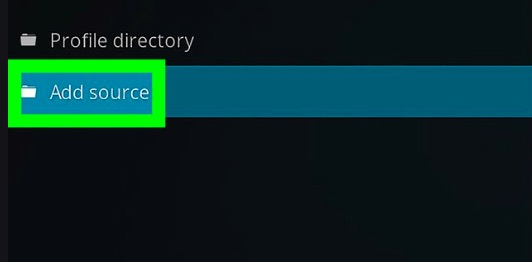
- A pop-up will come up. Please tap on <None> on this pop-up.
- Now, you have to enter a path. Please enter http://gen-tec.co/gentecwiz and tap on
- In the next window, you have to enter the name of this source. However, since this is a Repo Store we recommend not changing anything here.
- Tap on
- Tap on Add-Ons and make your way to the Repo Box. Repo Box is the first icon preset on the top-left corner.
- Hit on the option Install from ZIP.

- A pop-up will come up. You require selecting gentecwiz from the list.
- Please tap on the new repo for Gentec Wizard.
- Now, click on GenTec-1.2.9.zip
- A notification from Kodi will come now stating GenTec Repository Add-On Updated.
- Tap on Install from Repository.
- Go to GenTec Repository and select the option Video Add-Ons.
- Here Aptoide for Kodi will be available. Tap on it and hit
- Congrats! Aptoide App is up and running on Kodi player now.
Install Cinema HD APK on Kodi [Aptoide Repo]
- From the home screen of Kodi Player, please go to Add-Ons > Video Add-Ons.
- You will see Aptoide App on the right-hand side now. Tap on it to launch it.
- You require setting up the download location of the apps now. These apps you will download on Kodi using the Aptoide Store.

- Tap on OK and configure a download path.
- Different options will come up now viz Most Popular, Applications, Games, and more.
- Under Applications, please go to
- A list of applications present under this category will come up.
- From this list of apps, please tap on Cinema HD.
- Install Cinema HD on Kodi
That is it, folks! You have successfully installed Cinema HD APK on XBMC Media Player aka Kodi now.
While some users may prefer Cinema HD on Kodi because it offers a convenient way to access an extensive library of movies and TV shows, it’s important to note that using these types of applications may not be legal in all regions. But still, Cinema HD posses a huge viewership among the other apps and still topping the charts.
Frequently Asked Questions
You can try Exodus Add-On, Magic Dragon, Déjà vu, etc.
No! Kodi does not support direct APK installation. The only way is what we have told in this post i.e. using a third-party application store’s repo.
Yes! Please go ahead and get Cinema HD App on iPhone/iPad using the latest version of the Kodi Media Player. Q – What are the alternatives to Cinema HD on Kodi?
Q – Can I install Cinema HD App on Kodi using the APK file?
Q – Can I install Cinema HD on iOS using Kodi?
Check Out:
- Download Cinema HD APK on Mac [MacBook Air, Pro].
- 10 Best Cinema HD APK Alternatives [100% Working].
- Install Cinema HD APK on Xbox One & Xbox 360 [LATEST].
- Cinema HD for PC on Windows 11/10/8.1/7 [Cinema APK].
Conclusion – Cinema HD APK on Kodi Media Player [XBMC]
That is how you get Cinema HD App up and running on Kodi Media Player. Reach out to us via the comments section provided below for any questions or queries. We are happy to assist you. Let us know your thoughts on using Cinema HD APK on Kodi.