Cinema HD on Chromecast with Google TV 4K | Cinema HD App on Google TV 4K: Cinema HD, as a streaming app, needs no introduction. A huge library of movies and TV shows and a range of useful features make Cinema HD one of the top third-party streaming apps.

In this post, we will focus on the steps to install Cinema HD APK on Chromecast with Google TV. The latest Chromecast with Google TV device comes with the ability to stream 4K content and allows you to sideload Android apps and games as well. Also, check out – Cinema HD APK Free Download on FireStick, 4K & Lite [Guide].
Contents
Install Cinema HD APK on Chromecast Google TV
The following are the steps you require to install Cinema HD on Google TV 4K, popularly hailed as an upgraded version of Chromecast and Android TV. To make it easy, we have divided the steps into different sections.
| App Name | Cinema HD APK |
| Current Version | V2 |
| Child Version | v2.5.0 & v2.4.0 |
| File Size | 30.05MB |
| Category | Entertainment |
| License | Freeware |
Enable Developer Options on Google TV 4K.
After connecting your Google TV 4K device to your Smart TV, please follow the below steps to enable developer options.
- Please tap on the Profile menu on the top-right corner of your Google TV.
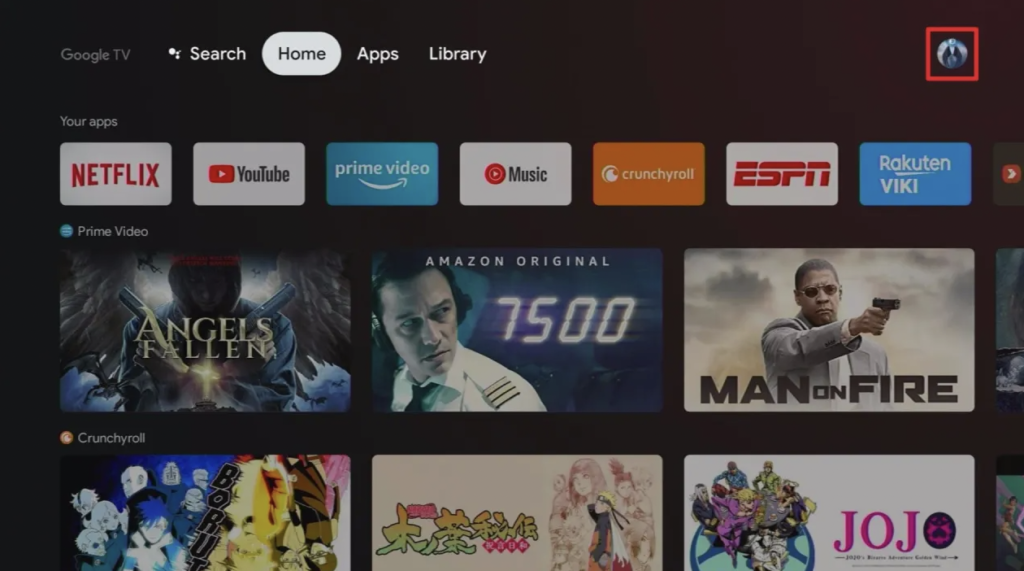
- From the menu, tap on Settings.
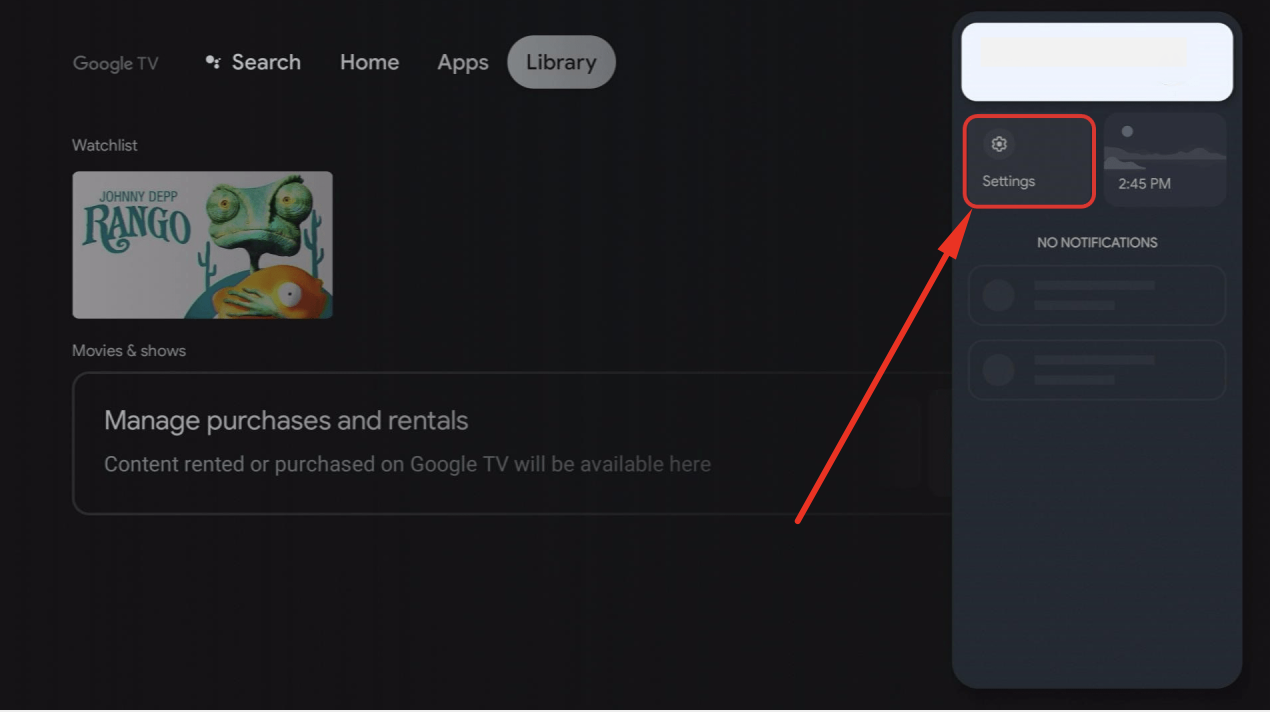
- In Settings, please scroll and navigate to System > About.
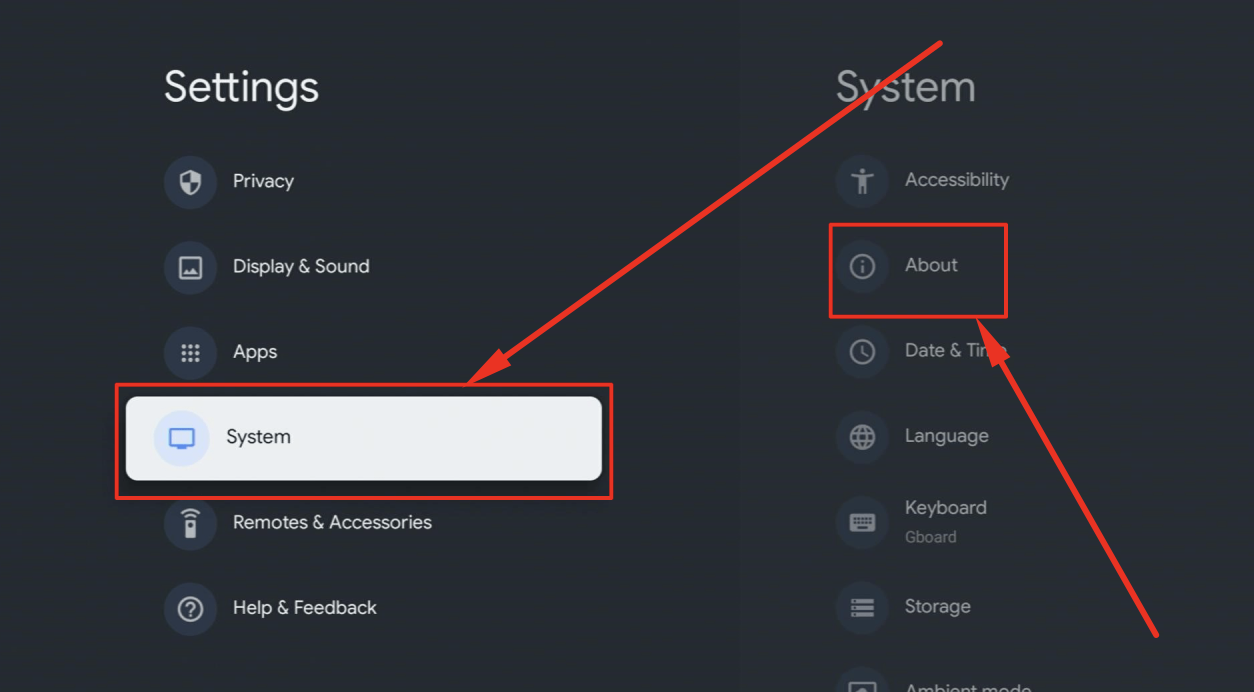
- In About, you will see an option captioned as Android TV OS Build.
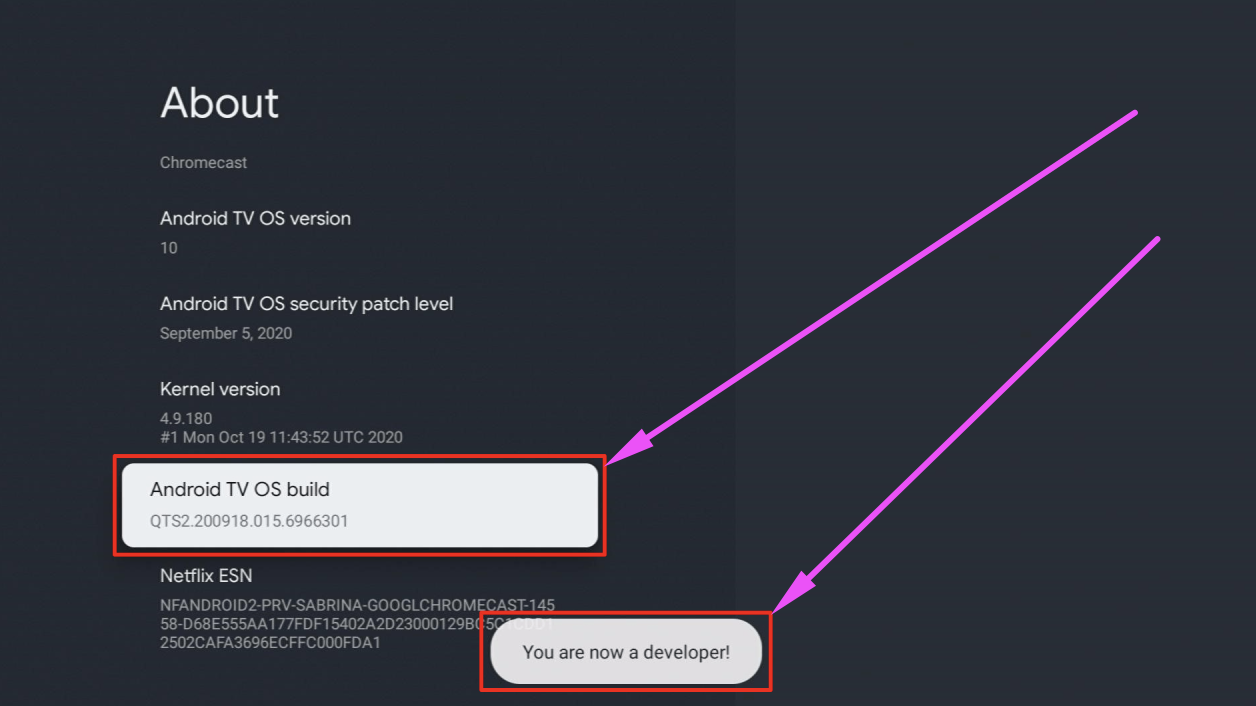
- Click on it 7 times.
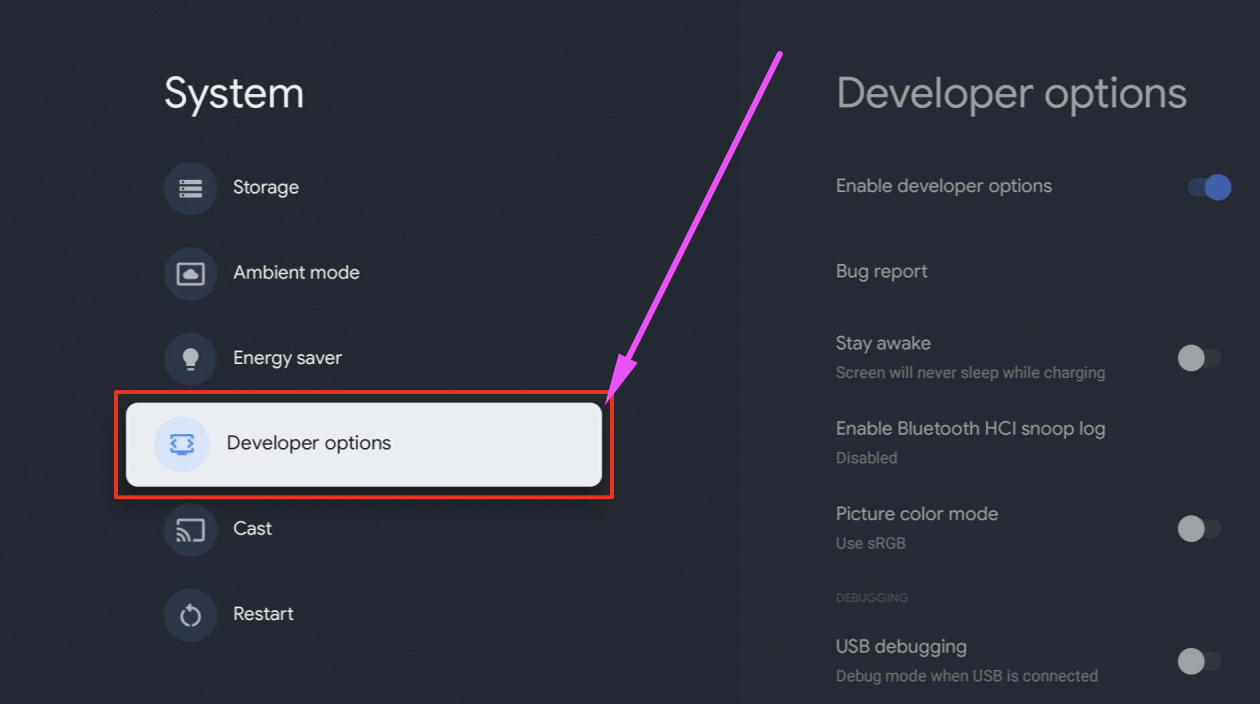
- You will get to see a message ‘You are now a developer.
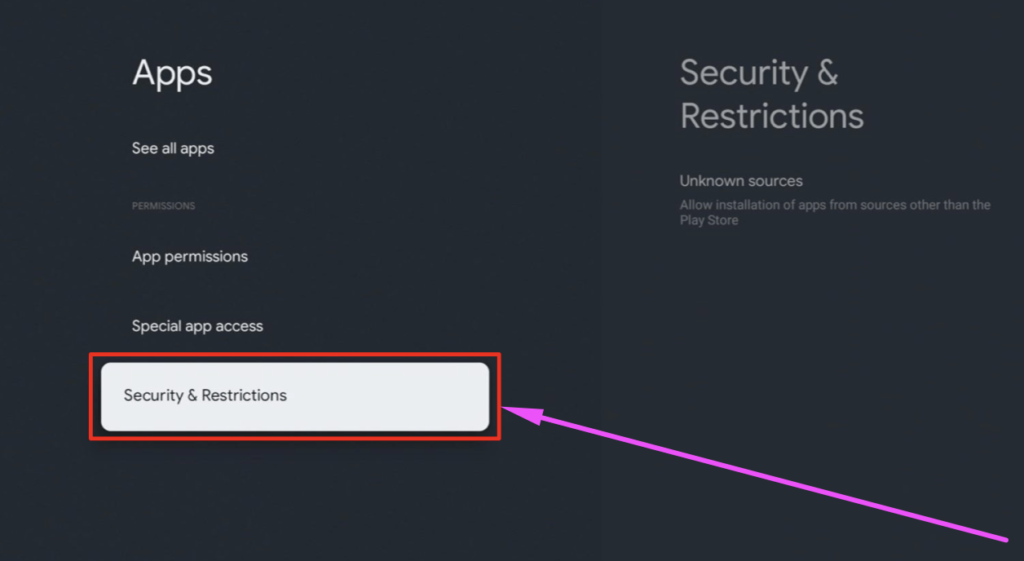
- Now, if you go back, you will see Developer Options under System.
- This will enable you to download third-party Android apps on your Chromecast with Google TV.
Also, check out – Cinema HD App Free Download on Roku TV Stick [STEPS].
Install Downloader App on Google TV 4K
- Go to the home screen of your Google TV 4K device.
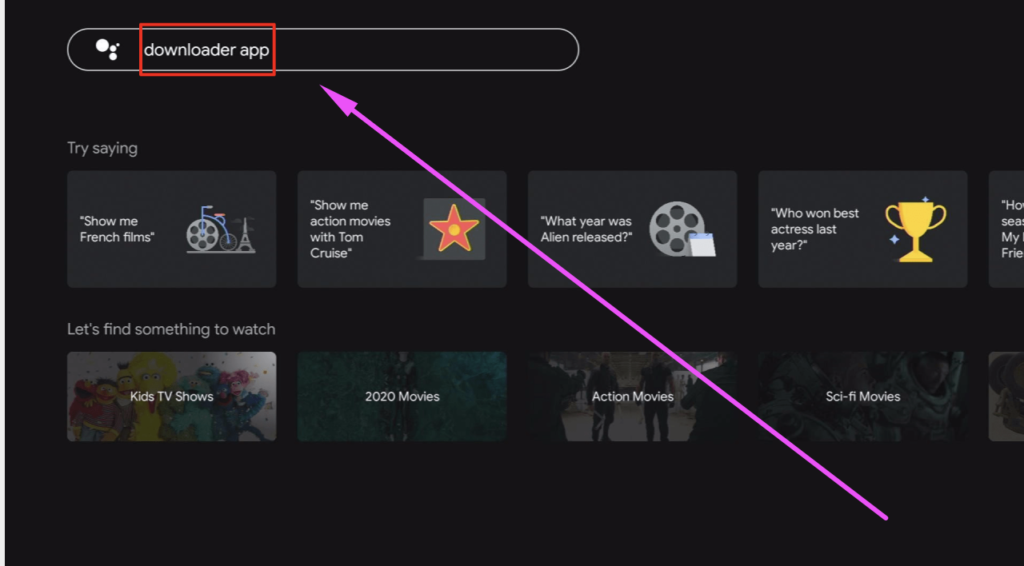
- From the horizontal list, please tap on Apps.
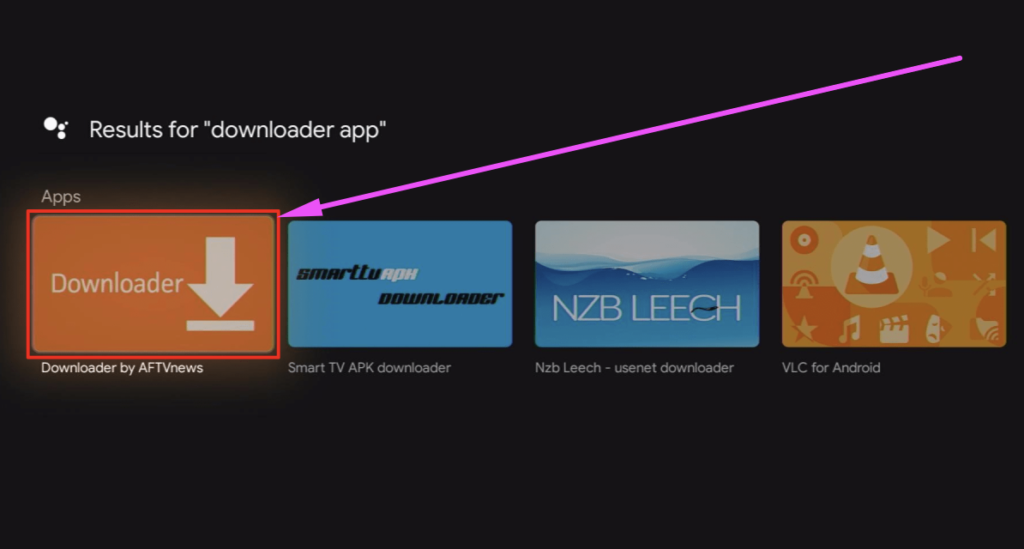
- Make your way to App Categories > Search for Apps.
- In the search bar, please enter Downloader.
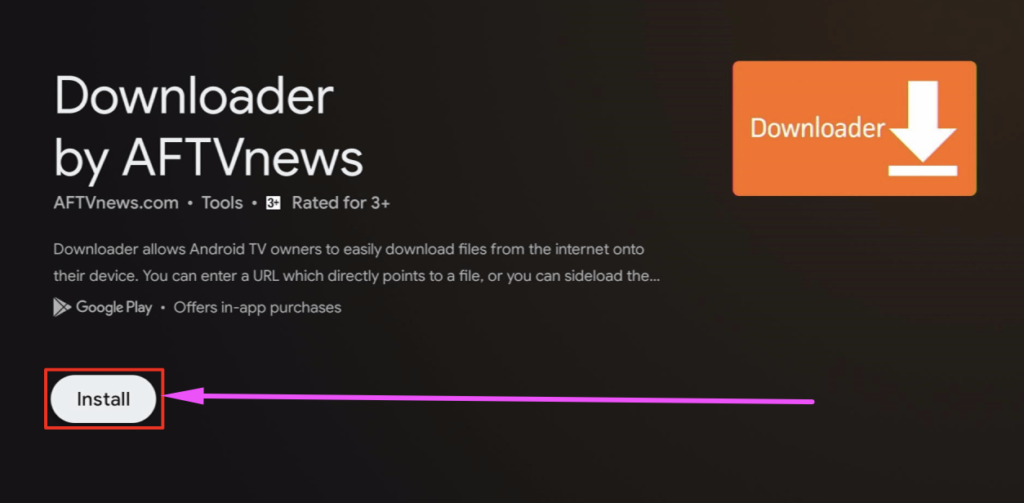
- Install the Downloader App on your Google TV 4K device.
- After the installation is successful, tap on the Open option.
- Next, please navigate to Profile Settings > Privacy > Security & Restrictions.
- You will see an option of Unknown Sources.
- Tap on this option and toggle ON Unknown Sources for the Downloader App.
Do check this out – Download Cinema HD for PC (Windows 11/10/8.1 & Mac).
Install Cinema HD APK on Chromecast with Google TV 4K
- Please launch the Downloader App now from the home screen.
- It will be available under the Your Apps section.
- Hit Allow.
- You will see a space to enter a URL on the Downloader App.
- Here, please enter the below URL to download Cinema HD Latest APK on Chromecast with Google TV and hit Go.
URL: https://cinemahdapp.org/dl/v2.5.0.apk
- Wait for the APK file to download.
- After the download is complete, on-screen installation instructions will come up on your screen to install Cinema HD App on Google TV 4K.
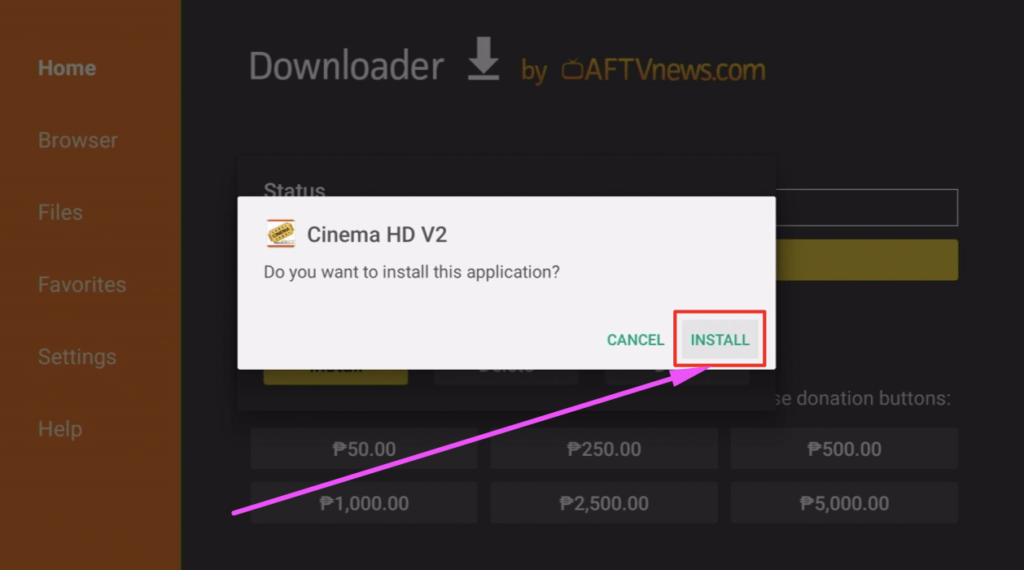
- Follow the simple on-screen instructions to complete the installation of Cinema HD on Chromecast with Google TV.
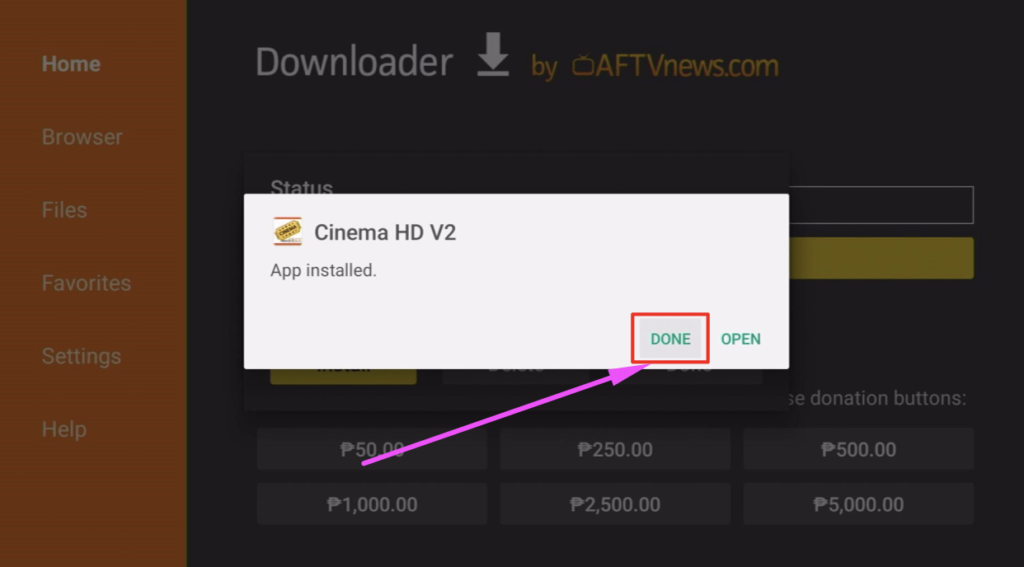
- After the installation is complete, you will have the icon of Cinema HD under the Your Apps section on the home screen of your Google TV 4K device.
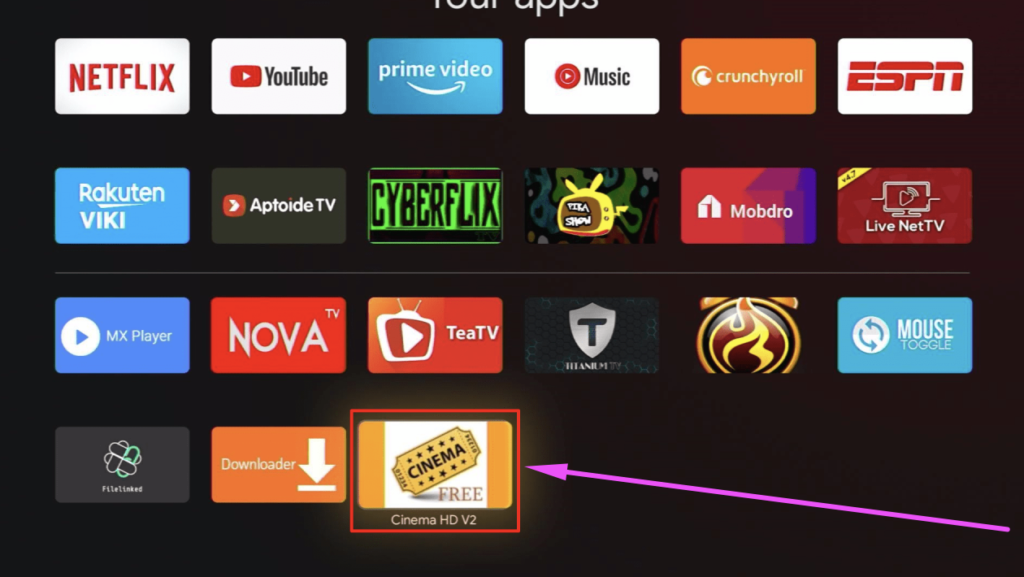
Interesting topic to check out – Cinema HD Mod (Ad-Free) Download on Smart TV (Phillips, LG, Samsung, Mi, VU, Panasonic, OnePlus, and Sony).
Cinema HD on Google TV with Chromecast | How to Update?
- Please make your way to Cinema HD in the Your Apps section.
- Tap and hold on to the Cinema HD app listing.
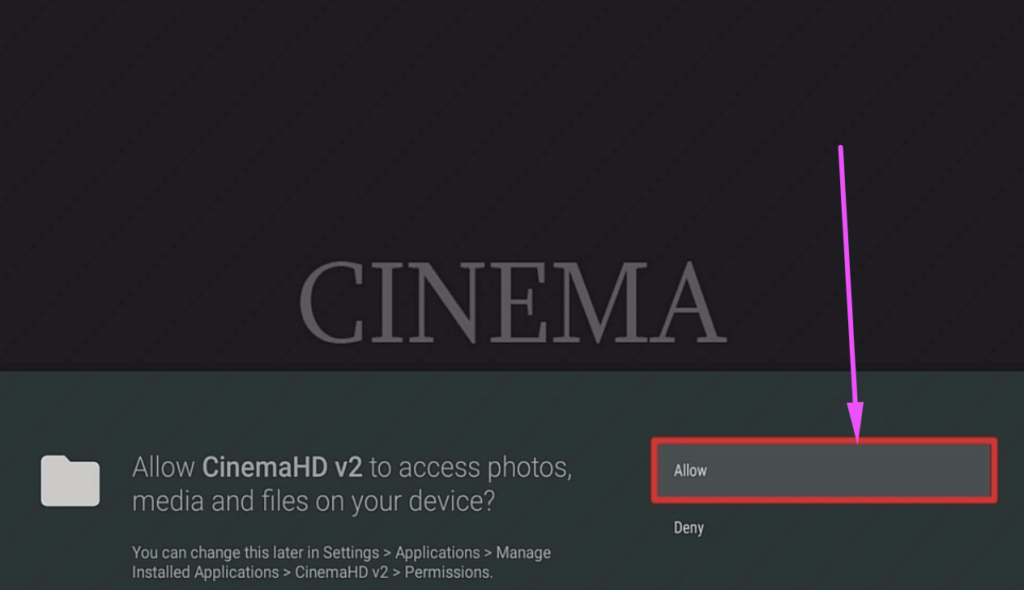
- A pop-up screen will come up with options Move, Open, View Details.
- You require tapping on View Details.
- Under View Details, you will have two options; Update & Uninstall.
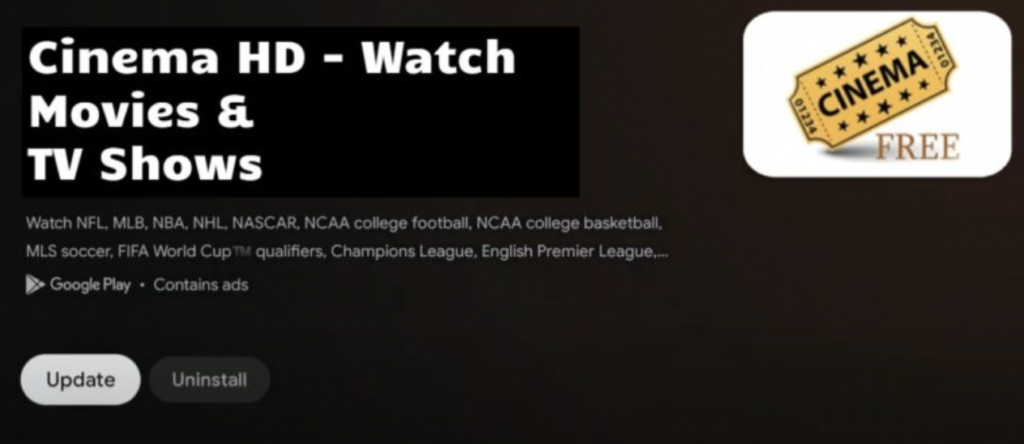
- Since this is a third-party Android app we are talking about, you will not receive direct updates. Hence, to update the Cinema HD App, you require uninstalling the app and, after that, following the re-installation steps again.
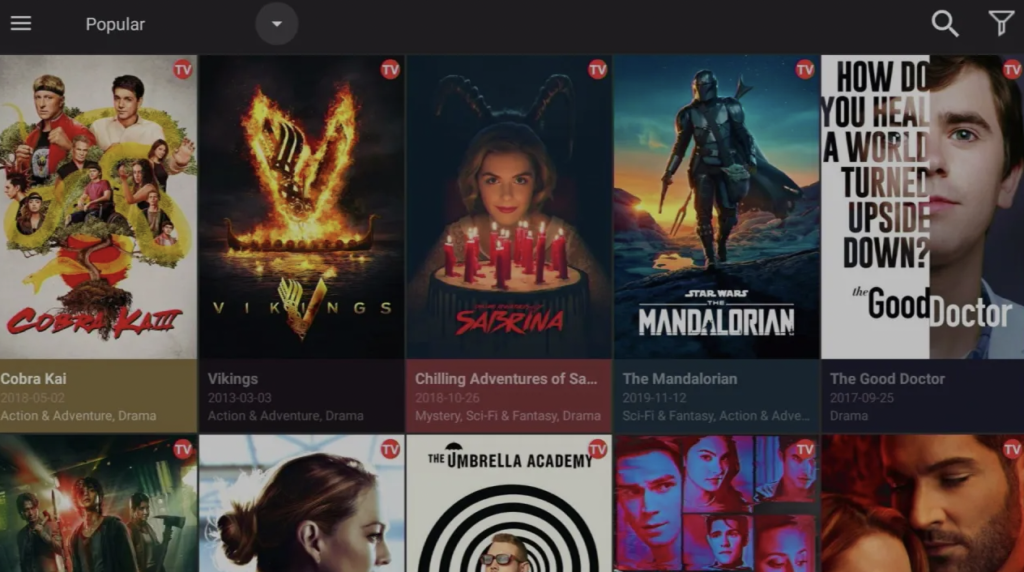
Frequently Asked Questions
Q – Is YouTube TV same as Google TV?
Please note that Google TV is a device popularly known as Chromecast with Google TV.
Q – What other platforms Cinema HD is compatible?
Apart from the standard Android mobile device compatibility, Cinema HD is compatible with Android TV, Android Box, Roku, Mi Stick, Xbox, PlayStation, and more.
Q – Is Cinema HD Free?
Yes! Cinema HD is completely free to use with no hassles of registration of subscription.
You can check out –
- 10 Best Cinema HD Alternatives – Similar Apps List [UPDATE]
- Cinema HD No Links Found, Not Playing, Crashing & Real Debrid Buffering Fixed.
Cinema HD Latest APK on Chromecast with Google TV 4K
This is how you can utilize the services of Cinema HD on Google TV 4K with Chromecast. Install the app, and let us know about your streaming experience. Feel free to get your doubts cleared by shooting them down in the comments section below.
Thank You.