APK files cannot be easily installed on other platforms, as you know. But we can do this by using specially designed third-party tools, the Emulators. That way it will be much simpler and quicker. Cinema HD also requires an additional third-party tool to be installed on Linux. So, you can install Cinema HD on Linux using an application called Shashlik.

But What is the need for using Shashlik for Linux? Because the deb file is not available for direct installation on Linux, we cannot do so. We’ll be able to install Cinema HD on Linux through the Shashlik application. You can check out – Cinema HD APK Free Download on FireStick, 4K, & Lite [STEPS].
Contents
Cinema HD | Features
Now let’s explore the app’s major features. This will give you a better understanding of how it will benefit you.
- Use Auto-Play
You can use Cinema HD to connect to resources. If you look for a movie, links will appear.
Choosing one of these links and clicking the “Play” button will start the video. As soon as the auto-play option is enabled, the movie app will play the video without showing any links.
While there is a chance to choose a broken link on your own, Cinema HD will always pick the best link for you.
- Play With Subtitles
The video will play with subtitles when you choose this option. The files will need to be manually selected whenever you do not opt-in for subtitles.
The subtitle file will be automatically selected when you choose the play with subtitles option.
- Watching High-Quality Content
With Cinema HD, a movie app that delivers content in high quality regardless of whether a user is logged in or not.
| App Name | Cinema HD APK |
| Current Version | V2 |
| Child Version | v2.5.0 & v2.4.0 |
| File Size | 30.05MB |
| Category | Entertainment |
| License | Freeware |
You should turn off the autoplay feature when watching HD or ultra HD movies. By analyzing the video file size, you can determine the links manually.
Install Shashlik Android Emulator on Linux
Linux users can run Android APKs or install them on Linux/GNU platforms using Shashlik, a software utility suite. It accomplishes this by emulating an Android version, which resides inside the user’s session but using a stripped-down version. Let’s leave the technicalities and move on to see about installing Cinema HD APK in Ubuntu.
Installing a Debian package on Linux-based PC’s are so confusing. So, we are going to help you out by giving up some simple steps to close up the installation process of the Shashlik Android Emulator on Linux.
- First, you must download the repo tool by typing down the following command in your cmd prompt.
$ mkdir ~/bin $ PATH=~/bin:$PATH
- Enter the following in the following cmd prompt.
$ curl https://storage.googleapis.com/git-repo-downloads/repo > ~/bin/repo $ chmod a+x ~/bin/repo
- Now you need to make a new directory and start repo sync with the given manifest to make things work accordingly.
mkdir shashlik cd shashlik repo init -u https://github.com/shashlik/shashlik-manifest repo sync
- Now you have to enter the last command line of installation (.sh) on your Linux computer through commands.
source build/envsetup.sh make
Check Out: Install Cinema HD APK on PS4, PS3 using PLEX.
Install Cinema HD APK on Linux using Shashlik Emulator
- Visit the Shashlik website to download the software.
- Using the DEB package file, install the software.
- Go to the Apps menu and select Shashlik.
- Afterwards, get the Cinema HD app from the below-given link.
- Make sure the app is saved locally.
- Next, find the Cinema HD app’s respective folder.
- Give the right-click. Choose Open with Shashlik.
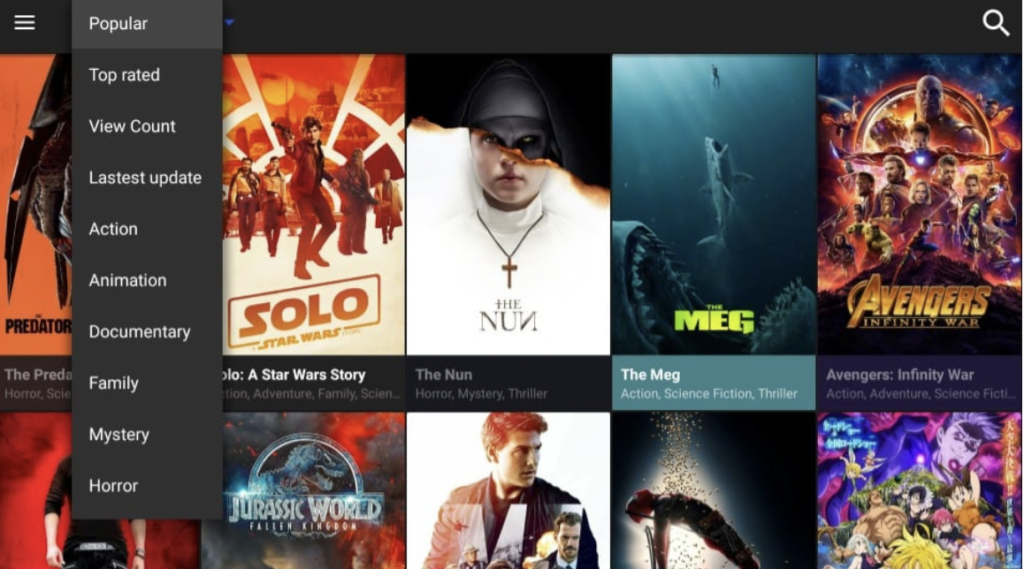
- The installation will take some time.
Your computer has now successfully installed Cinema HD. You can now watch your favourite content.
FAQS
Q - Do Firestick & Fire TV work with Cinema HD?
Definitely. Firestick/Fire TV, Android box and Android TV are compatible with Cinema HD APK.
Q - Does Cinema HD pose any safety risks?
If you want to enjoy streaming on Cinema HD, we highly recommend getting a VPN service.
Q - Is Chromecast supported by Cinema HD?
In short, yes. Chromecast is supported by Cinema HD.
Check Out:
- Download Cinema HD APK on Mac [MacBook Air, Pro].
- 10 Best Cinema HD APK Alternatives [100% Working].
- Install Cinema HD APK on Xbox One & Xbox 360 [LATEST].
- Cinema HD for PC on Windows 11/10/8.1/7 [Cinema APK].
Download Cinema HD on Linux Desktop
This was about installing Cinema HD APK on Ubuntu, Fedora, and Mint. You can use the steps above to install this streaming application on Linux computers. Why always windows or mac users should have fun? It’s time for Linux users to have fun watching movies and web series.