Cinema HD, with its latest version Cinema HD V2 APK, is climbing high on the graph of popularity and the user base. Covering all the popular content from official OTT Apps like Amazon Prime, Netflix, Hulu, and more, Cinema HD APK gives an unrivalled performance in the relative community of apps.

However, we have complaints like Cinema HD APK crashing, buffering, and not working. In this post, we will take these complaints one by one and provide a working fix for them. You can check out – Cinema HD APK Free Download on FireStick, 4K, & Lite [STEPS].
Contents
Cinema HD APK Buffering & Not Working Issue
Fix Cinema HD APK Buffering Issue
Consistent buffering, when watching your favourite movie or a TV series is a massive letdown as it completely ruins your experience. Therefore, what is the primary culprit behind this buffering? Major reasons behind Cinema HD Buffering Issues are filled-up app cache, inability to locate quality links, and ISP internet throttling. The working solutions are to fix Cinema HD buffering Firestick, Nvidia Shield, and other compatible devices.
Clear App Cache
Build-up in the app cache causes buffering and hampers performance. Follow the below steps to clear the app cache.
- On your Android device, please go to
- Under installed apps, tap on Cinema HD.
- Tap on the Clear Cache.
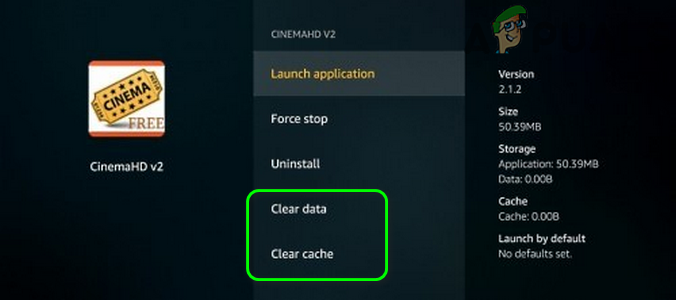
If you are facing Cinema HD buffering Nvidia Shield and Firestick device, you must head over to Settings > Applications > Manage Installed Applications > Cinema HD > Clear Cache.
Use a VPN
Some ISPs indeed cut down on internet speed when they see that a third-party streaming app is in action. Further, if your usage goes beyond a particular bandwidth, to prevent load on their servers, certain ISPs engage in Internet Throttling and slow down your internet. This causes issues such as Cinema HD APK buffering and Cinema HD APK not loading.
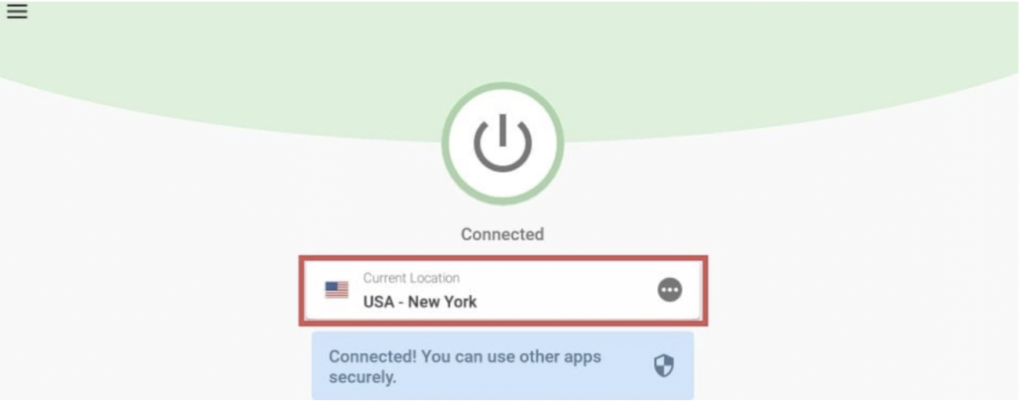
To go past this, you require subscribing to a paid VPN service that will prevent your ISP to know that you are utilized a third-party streaming app.
Use Real-Debrid
If you have a Real-Debrid account, we recommend signing in to your Real-Debrid account via Cinema HD APK. The issue of buffering primarily comes up in the free links crawled by Cinema HD. However, Real Debrid fetches high-quality and premium links that are free from the buffering crap. Following are the steps to link Cinema HD with Real-Debrid.
- Please launch Cinema HD APK and go to Menu (Hamburger Icon) > Settings.
- Under Settings, please tap on Login to Real-Debrid.
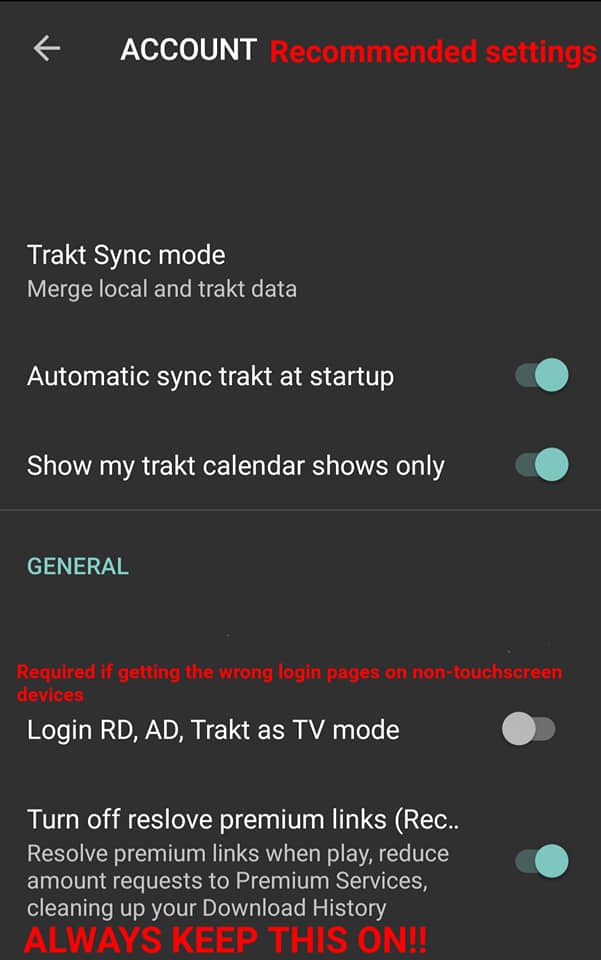
- Note down the activation code that comes up.
- Launch any browser and navigate to https://real-debrid.com/device.
- Enter the code in the provided space and hit continue.
- You will get an authorization notification now.
- Go back to Cinema HD APK and you will see Real-Debrid logged in under
Check your internet connection
Sometimes the whole problem boils down to your internet connection. If your WiFi is at poor strength, it will affect streaming and the result of that is buffering. Hence, do check whether your WiFi is working properly or not.
Check what else is using your bandwidth
It is understandable that if you have downloads happening in the background or multiple devices are using your WiFi connection or you have apps running in the background; all this will compete for the bandwidth thereby causing Cinema HD buffering. Hence, check what else is hogging your bandwidth and make the required adjustments.
Check out another link
Sometimes the problem is in the link itself that you are streaming. In such cases, if available, please try using the next available link for the title you wish to stream.
Check your device space
Sometimes, if your device is running out of space, it can contribute to buffering issues. Hence, if your storage space is on the brink of getting over, clear some space and see if it resolves the buffering issue.
[How-To] Fix Cinema HD APK Crashing Issue
If you are facing the issue of crashing on Cinema HD, you can connect that with compatibility issues. Check out the following solutions to fix the problem.
- If the crashing issue came up immediately after you updated Cinema HD to the latest version, then we recommend going back to the previous version as the new version might not be compatible with the current hardware of your device.
- Sometimes crashing can happen due to upcoming updates. Please check if you have any updates. Perform the required updates and see whether that resolves Cinema HD APK crashes or not.
- Again, you can attribute this to the link. Try streaming from another link to see if that resolves Cinema HD APK crashes.
[How-To] Fix Cinema HD Not Working Issue
A majority of the users have come up with their issues like Cinema HD not working on Firestick, Cinema HD not working on Android Box, and more. Let us see how you can fix Cinema HD APK Not Working issue. Following are the different solutions that you can try.
- Please try updating Cinema HD to the latest available version to see if that resolves the issue.
- Go to Settings and under Installed Apps on your device and locate Cinema HD. Please tap on Clear Cache and Clear Data to fix the Cinema HD APK not working issue.
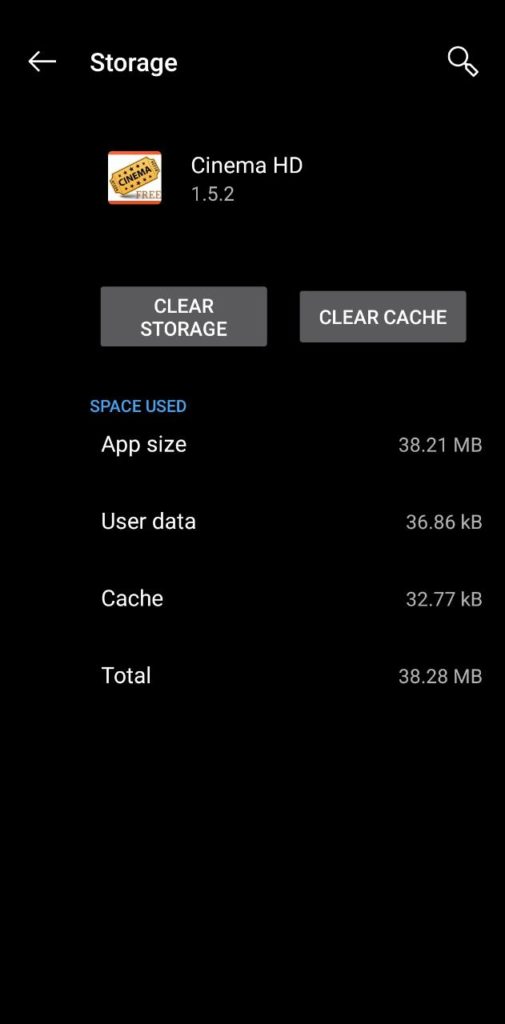
- If you are facing the issue of Cinema HD not working with VPN, then it could be because your VPN does not support the usage of Cinema HD. Please switch your VPN service provider to fix this.
- If nothing works, we recommend installing the Cinema HD app from scratch. For that, you require clearing all the existing installations and then following the installation steps. For your convenience, we have attached a link below to make sure you follow the correct installation steps.
Check Out:
- Download Cinema HD APK on Mac [MacBook Air, Pro].
- 10 Best Cinema HD APK Alternatives [100% Working].
- Install Cinema HD APK on Xbox One & Xbox 360 [LATEST].
- Cinema HD for PC on Windows 11/10/8.1/7 [Cinema APK].
Cinema HD Crashes, Not Working, and Cinema HD APK Buffering Issues [FIX]
We hope you resolved your issue with Cinema HD using the solutions mentioned in this post. If you feel, we have missed any fix, we urge you to drop the same down in the comments section provided below for our readers.
